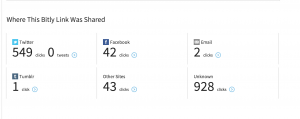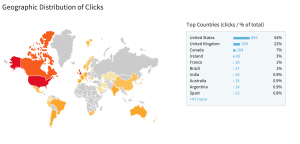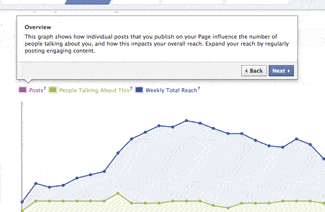See Public Click Through Analytics for Any Bit.Ly Link
I included this as part of an article I wrote about Dominos amazing first tweet about lewd employees getting arrested and fired, but it deserves to be mentioned in it’s own post.
You can add the “plus symbol” (+) to the end of any bit.ly link and see a lot of data about click throughs and referring sites.
Example: bit.ly link that was included in Dominos’ tweet: //bitly.com/12MX3n
Add “+” to the end of bit.ly URL to see a ton of analytics: //bitly.com/12MX3n+
An Example of Interpreting Public Bit.ly Analytics
The domino’s bit ly link analytics are as good an example as any, you can see total click throughs on “this bit.ly link” and then it shows “all bit.ly links” (to clarify: “all bit.ly” links that are pointed to that destination URL”):
What we can learn: how many bit.ly shortcuts were created for this URL and (in conjunction with the other info on this page) where they were placed and how effective the various placements were in getting ‘click throughs.’
Important disclaimer: there is a very helpful “warning” in this instance that “most of the 3,227 click throughs come from other users’ bit.ly links, this indicates that the page was linked to by other entities than Dominos (ie possibly people making fun of this example?)
What Platforms and What Posts/Tweets
Then, there is information about some of the most popular social platforms and how many click throughs came from each:
What we can learn: where Dominos is placing this ‘bit.ly’ link and how effective the various posts/tweets were. If you sign in, bit.ly will show you the referring posts/tweets.
Geographical Data
Finally, bit.ly provides a map with color coded concentrations of visitors.
What we can learn: Where the visitors are coming from.
Again, there are even more tools to use here, it’s totally worth it to sign up for a bit.ly account to access all of the data they provide.